Welcome to our blog universe. Here we publish useful guides, tips, and inspiration on topics like student life, career guidance, thesis writing, and more. Happy reading!

Karoline Denning
December 16, 2024


Karoline Denning
June 22, 2024
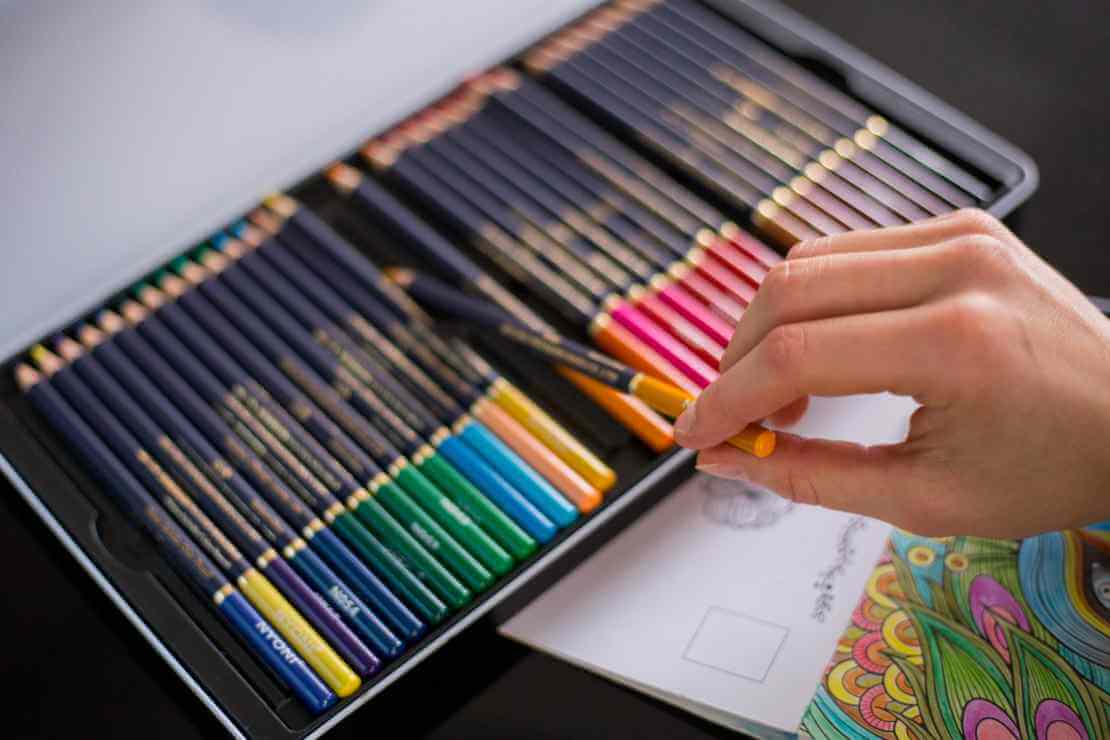
Karoline Denning
June 22, 2024
Category:

Karoline Denning
December 16, 2024


Karoline Denning
June 22, 2024
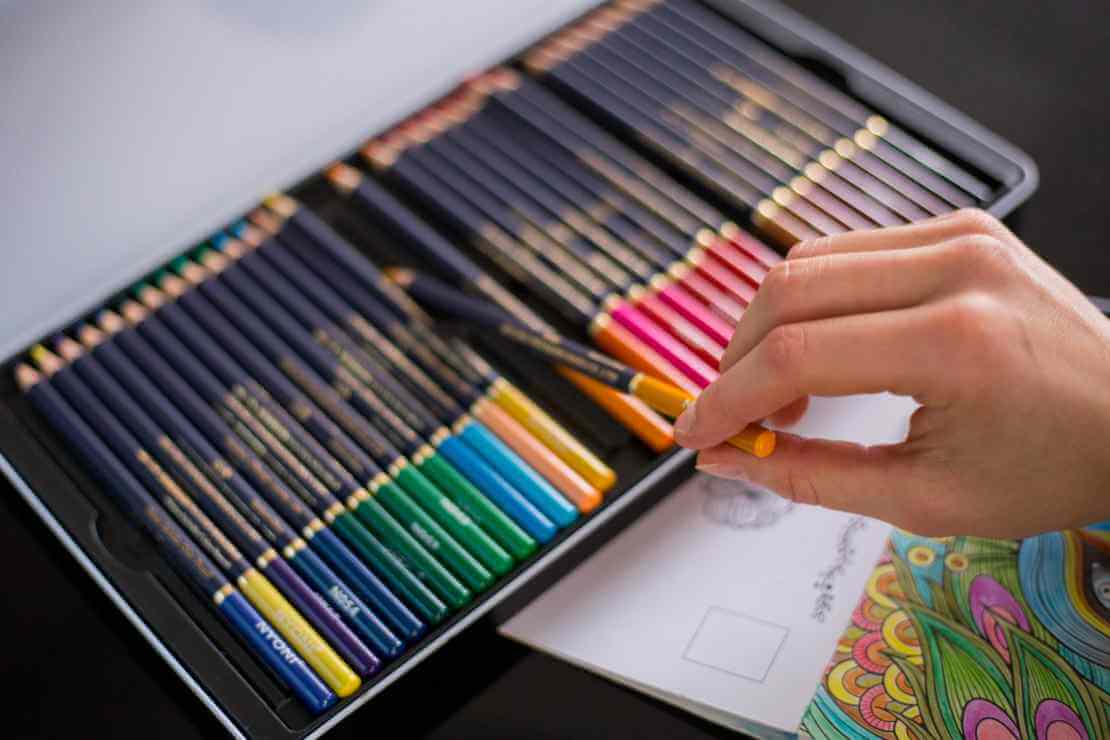
Karoline Denning
June 22, 2024

Karoline Denning
June 22, 2024

Karoline Denning
June 22, 2024
© 2024, All Rights Reserved